MOVE’s Service Grant to Fund Student Ideas
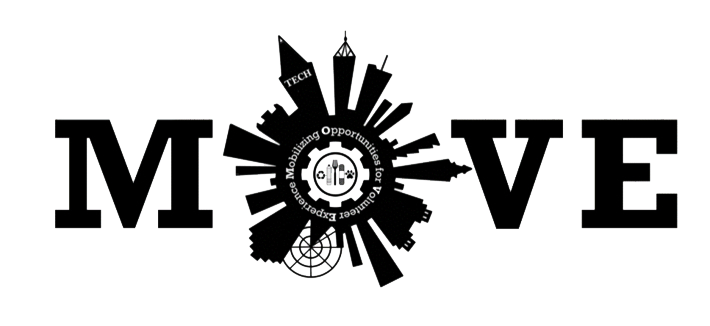
Mobilizing Opportunities for Volunteer Experiences (MOVE) is an umbrella organization that aims to provide individuals and student organizations with the resources and contacts needed to make their volunteer or service-oriented ideas come to life.
“We can connect people with the funds and people they need to achieve their goals,” said Renee Lu, MOVE’s director of finance. The way the organization accomplishes this goal is constantly expanding, and a new service grant is a big step forward. Any student or organization at Georgia Tech that has an idea related to community service can apply for funds. Often, smaller organizations can have difficulty raising funds, and MOVE wants to help eliminate this hurdle.
“We don’t have a restriction on the type of event, as long as it can bring the Tech or Atlanta community together,” Lu said. This means that anyone can have access to the grant as long as they have an actionable plan. MOVE has a committee that reviews all applications on a rolling basis. As long as a person applies at least three weeks in advance of the proposed project, they are eligible to be considered for funding.
“People want to be involved in volunteering and service, but they don’t always have the time and resources,” said Lu. MOVE does not want this to be a concern for people. No idea is too small — whether it involves picking up trash or spreading positivity, MOVE believes that the Tech community and greater Atlanta area benefit when people try to make a difference through service.
The online application is brief. On Engage, student organizations navigate to the Manage Organization page, then to Finances, where they create a request. After choosing a budget request, MOVE’s service grant can be selected. For individual students, after going to their user profile and choosing Submissions, they can go to the Budgeting page, choose Create a Request, and choose the MOVE grant.